Future Vision Blog #3: Technological Consideration
Although I have decided to use Google Sites for my final
project because of its convenience for students to retrieve their work from
other classes through Google Docs, Google Drive, Slides etc.; there are other
possible free platforms to consider if students don’t like the option offered
to them. These include WIX, Weebly, WordPress, and other platforms. Perhaps some, more technologically inclined, students
can choose one of these or any other sites they want to use to create their
e-portfolio. However, my school has
embraced GAFE, and most if not all teachers, are currently using this platform
so it makes perfect sense to align with this.
The reflection piece is the one item
that is most important as it demonstrates students’ thinking and experience of the
learning process. In the reflection
portion of the e-portfolio, I am still debating whether they should create a
blog and link it to their portfolio or just type directly on that page or use
the Google announcement page. According to Dr. Helen Barret, a blog is the best
tool to document reflection in the portfolio. If I choose to go this way, I
anticipate that some of my students may not know about blogs or how to create
one, so some of them will need to be taught and supported in that process. Since we have been blogging this entire
course, I feel quite confident in providing instructions to those students that
don’t know how to blog. On the other
hand, I feel less confident in teaching students to create videos, specifically
the technical hands on how-to aspect of it.
I have not created any kind of video before. But I’m sure that there is at least one
student who is a “techie” and can help out with this process. This way students are teaching and learning
from each other. I too, will learn from my students. One website that has been most helpful to me
is by Dr. Helen Barret. It contains a lot of information and I will
be referring to her site quite a bit as I continue to develop this e-portfolio
template.
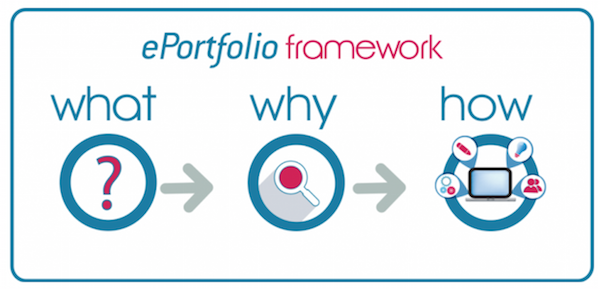
(Image retrieved from Dr. Helen Barret’s website)
References

Thanks for the link to Dr.Helen Barret on using google apps to support the e -portfolio i bookmark it as it was so informative. I too would use the students expertise to learn from in creating a video as that would be a challenge and i think its beneficial for students to be teachers. i look forward to your final project using Google sites.
ReplyDeleteGood discussion of your choices, progress and hesitations for the future. Your choice of using google sites is sound and your experiences blogging through this course will help immensely. You have captured a good amount of ideas throughout our class and your future supporting students in sharing and documenting their own learning will pay off well. Good progress update.
ReplyDelete